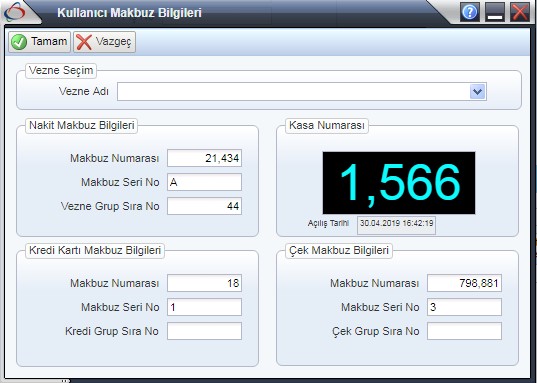With the SisoHIS Pay Desk Module, the amounts that patients are required to pay to the health institution are easily listed and every payment made is recorded in seconds. The Pay Desk Module provides great convenience to the user by working integrated with many modules.
Pay Desk Module Works Integrated with the Qmatic Module
The cashier number of the pay desk users (on the basis of each desk) is displayed on monitors or qmatics positioned in front of the pay desk. The number of the patient who needs to pay, together with the number that identifies the pay desk user is displayed on the qmatic or monitors. Thus, the patient can follow the order easily.
Pay desk users can see and call the next patient by pressing a single button. Patients can follow the process numbers from the qmatic systems in front of the pay desk and perform the pay desk processes without experiencing any disordinance. In the pay desk monitor application, more flexible visual arrangements can be made compared to the qmatic application.
A Receipt with a Detailed List of Payment Is Given to the Patient
The expenses that the patient pays in return for the services or medications/materials he/she received can be printed as receipts or invoices. Paid patients are given a Receipt Printout with detailed list of the fee paid after completing the payment process.
Payment Details of Patients Can Be Reached
For the same patient, one or more pay desk procedures can be kept together in the patient's file and can be monitored. All pay desk users in health care facilities can reach payment details of the patients who have paid in cash, credit card, or check.
The amount paid by the patient in cash is prevented from being billed to his/her institution. All of the records related to the payments made by the patient can be seen and the payments previously made are deducted from the payment amount. The relevant department is automatically informed with the information that the paid patient pays the treatment fee. All kinds of examination, test, and treatment procedures of the paid patients are only allowed after completing their payments.
Detailed Querying Process
Detailed query procedures can be performed according to the selected query criteria by performing cash entry/exit/transfer operations through all pay desks. All necessary reports can be obtained by registering/controlling Cash Book, Central Cashier, Receipt Book, and Receipt Slips. All pay desk transactions can be queried by the Bank Code or Bank Name.
The Pay Desk Transactions receipt list can be queried in the desired date/time range on the basis of pay desk user. The Pay Desk module works integrated with the circulating capital, invoice, and accounting modules, as well as all the modules in which the transactions having financial contributions in accordance with the Circulating Capital Regulation.